The world of Bookstagram
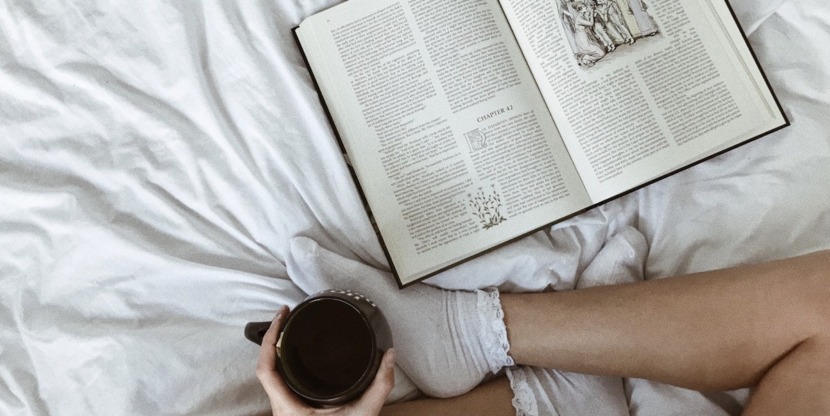
Bookstagrammers go beyond just reading books; they also take beautiful photos of them and share them on Instagram. Flow’s Quirine is one such Bookstagrammer, and here she tells us more about it…
If you like reading, revel in beautiful book covers and like to make things, you’ll soon come across Bookstagram. I started my own Bookstagram account last year and really enjoy it: it feels a bit like your own online bookcase. But even more beautiful.
As the saying goes, you can’t judge a book by its cover, but on Bookstagram, everyone secretly does exactly that. It’s a whole world in which thousands of people take, and share, the most beautiful photos of their books. And sometimes there are short reviews or recommendations and tips in among all the pretty pictures, so your ‘to read’ wish list will probably double as you scroll through.
Getting started
Fancy the thought of taking photos of your books? Fortunately, you don’t have to be a professional photographer to do so: a beautiful book cover and a bit of creativity are pretty much all you need. Here are a few tips:
- Alternate in composition. It is, of course, easiest to lay the book down flat and take a photo from above. But if you do this with every book, it quickly becomes a bit boring. Experiment with the way you photograph.
- Use a plain background. If there is too much underneath and behind the book, the cover itself will become overshadowed. With an uncluttered, clean background the book jumps out at you even more.
- Use nice extras in the photo (the so-called props). A cup of tea or coffee is very popular with Bookstagram, but you can also place food, flowers, candles and other nice objects next to your book to make the image a bit more interesting.
- Choose your own style. There are so many Bookstagrammers, so it’s nice to develop your own style and stand out from the crowd a bit. And choose something that suits you: is it a minimalist white style? Or cheerful photos full of colors? Or perhaps you prefer to go darker for a more vintage feel?
- You can inject your chosen style into the photo even more in the editing process. A few apps that I always like to use:
- Facetune allows you to whiten the background of your photo with the ‘whiten’ tool. Photos taken in artificial light have a yellowish glow and you can solve this issue in this way.
- With the Huji Cam app, photos taken with your smartphone look as if they were taken using an old-fashioned Polaroid camera.
- Aviary and Snapseed (in the App Store and Google Play) are good apps for general editing: lighting, contrast, warmth and so on. What’s more—and super handy—Snapseed has a brush that you can use if you want to only edit specific parts of your photo.
- Lastly, I (like many others) use VSCO for the filters. Even in the free version, there’s a lot to choose from and you can add nice effects, such as the old-fashioned ‘grainy’ one that I like to use on my photos.
- One final tip: bookcase pictures! I always love these.
Get inspired
Want to see more Bookstagrammers? These are some of my favorites.
Not only does Hayanna Kim take beautiful photos, she also talks about lesser-known books. Her Insta Stories, in which she shares extracts, pages and quotes from the books she reads, are also super nice.
An ode to the classic combination: a cup of coffee and a good book. A real treat for the eyes.
Alice always knows the most beautiful books to find, ones that you (and your bookcase) would happily have just for the covers themselves.
And finally, Polly. Her account always leaves me with a warm glow; it makes me feel like going home, lighting candles and spending the rest of the day under a blanket on the couch with a book.
Text and photography Quirine Brouwer (@quirinebrouwer)









