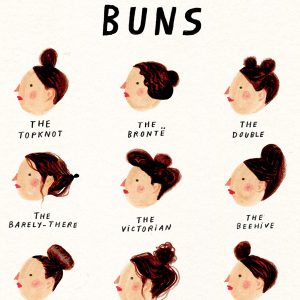It seems to be a growing phenomenon: people don’t mind lining up to get a photo in front of the Mona Lisa, they would rather enjoy concerts through the screen of their phone and everyone’s doing weird poses to get that one funny photo with the Pisa tower. But why do we want to take so many photos?
There are several explanations for why it’s so hard for us to put our cameras down. One of them is our desire to hold on to the moment. Because humans are natural collectors, we like to take a lot of pictures. It’s our instinct to collect as much as we can so that we’ll never run out.
“Our biology is lagging years behind current technological developments,” explains Els Jacobs, cultural anthropologist. “This hoarding behavior and urge to collect things are in our genes.” But do the math: if you take 100 pictures per month, you’ll have collected 12,000 over a period of ten years. Jacobs recommends making one album per child. By limiting yourself, you make the album more special, she says. “And if you make a ‘breathing’ album that has some ‘space’ in it, you also give room to your memories and feelings when you are thumbing through the album.”
And it’s not entirely true that photographs keep memories alive, by the way, according to Douwe Draaisma, professor in psychology and history at the University of Groningen, the Netherlands: “A photograph needs memories to really represent something. What actually occurs more frequently is that the photograph’s image supersedes real remembered images of old friends and loved ones.”
Tips for organizing and storing your photos
- Store your pictures straight away in the cloud, servers that can be remotely accessed (with a password) via the Internet. If you have trouble understanding the Apple service iCloud, you’re not the only one. Try Dropbox, which is easier to use. You can also put it on your computer and synchronize everything. This way, you are saving your whole collection automatically and in one location.
- Clearly label each folder and always in the same sequence, for example: [year]-[month]-[name of activity] (“2015-08-vacation”). This way your folders can automatically be arranged chronologically. While sorting your photos, delete the ones you don’t need to keep. If you find it hard to do so, save them in a temporary folder and wait a while before you make your final decision. The F2 key is a shortcut to changing the name of a folder or file.
- Don’t blindly trust digital. Hard disks break, as do external hard drives. And if you store photos in the cloud, it basically means you are storing your stuff in someone else’s garage. You can’t be sure that the garage won’t be broken into, or that you will always get in. Anything you absolutely do not want to lose, you should print.
- Read more about photography (and what happens when you lose all your photos) in Issue 14.
Text Jocelyn de Kwant Photography Taras Zalazhn/Unsplash.com